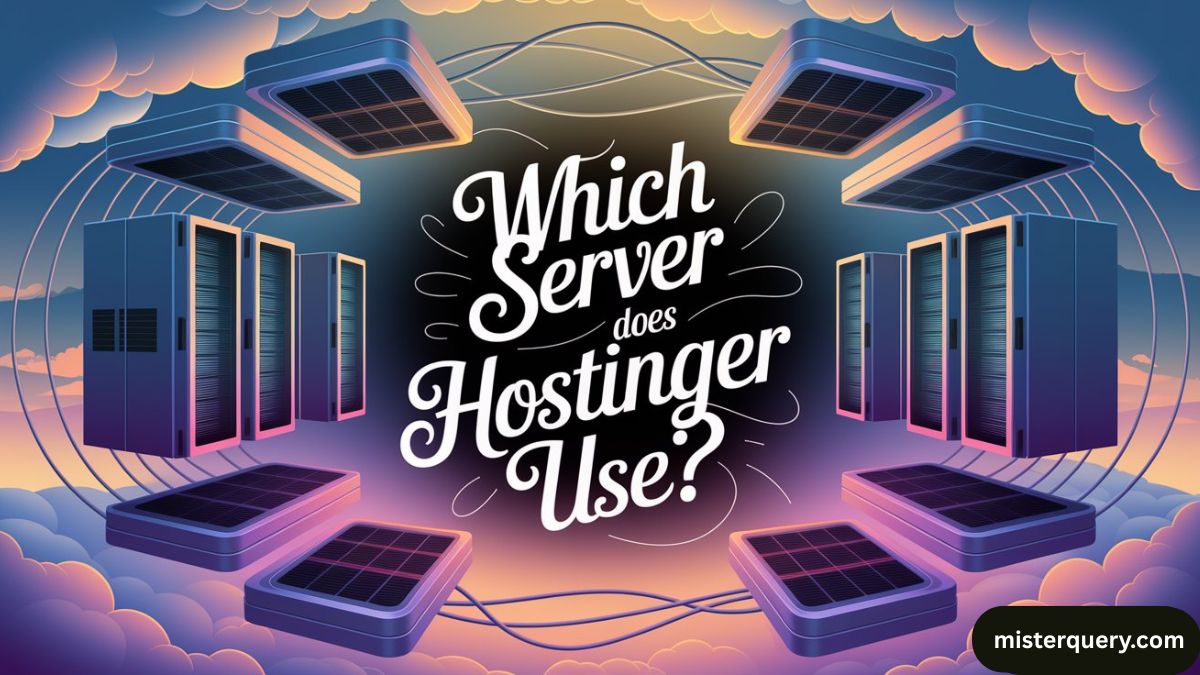Hostinger uses LiteSpeed Web Server (LSWS) as the primary server software powering its shared, cloud, and managed WordPress hosting plans. Here’s a detailed breakdown:
LiteSpeed Web Server
- According to Hostinger, “we use the LiteSpeed web server for all our web hosting services to provide optimal speed”.
- Their web stack, including shared, cloud, and managed WordPress hosting, is based on LiteSpeed running on Linux.
- LiteSpeed is a proprietary, event-driven server that supports Apache-compatible
.htaccess,mod_rewrite, and integrates easily with control panels like hPanel.
Why Hostinger chose LiteSpeed:
- It delivers significantly better performance than traditional Apache or Nginx setups—benchmarks show it can be 12× faster than Nginx and 84× faster than Apache in some scenarios.
- Supports advanced features like LSCache (built-in WordPress caching) and HTTP/2/3, QUIC, etc.
Apache & Nginx (on VPS)
- While shared and managed services run on LiteSpeed, VPS plans at Hostinger offer flexibility—you can install Apache or Nginx, depending on your needs.
- This allows developers to customize server environments for specific applications or workloads.
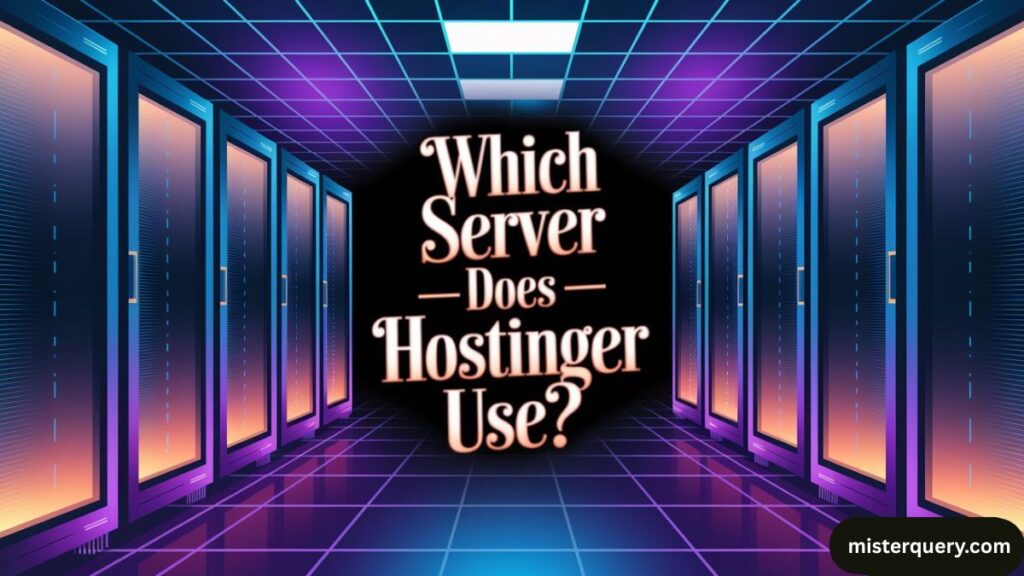
Quick Comparison
| Hosting Type | Server Software | Notes |
|---|---|---|
| Shared / Cloud / Managed WP | LiteSpeed | Fast, Apache-compatible, LSCache-enabled |
| VPS | Apache or Nginx | Fully configurable, user‑managed |
Bottom Line
- Hostinger’s default web server is LiteSpeed—it’s faster, light on resources, and highly compatible with Apache configurations.
- If you’re using a VPS, you can choose to run Apache or Nginx depending on your technical requirements.
In short: if you’re hosting with Hostinger’s shared/cloud/managed WordPress plans, you’re getting LiteSpeed. If you’re on a self-managed VPS, you can pick Apache or Nginx yourself.
Related Articles:
1. What is Free CDN in Hostinger?