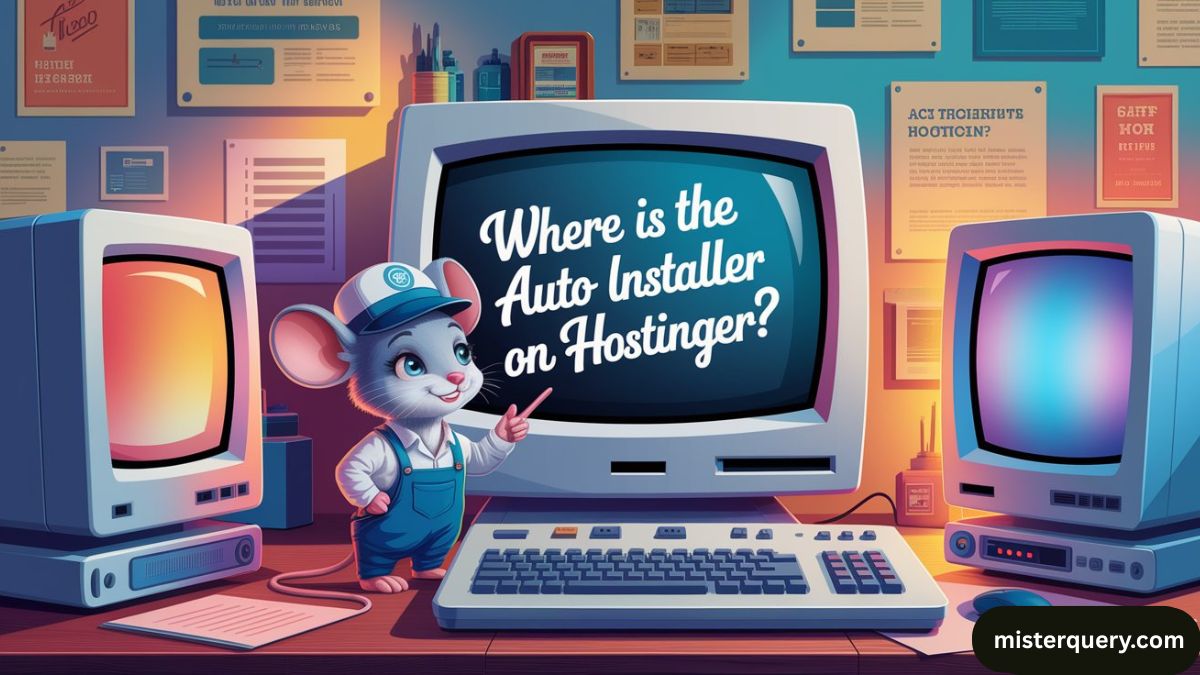The Auto Installer on Hostinger is a tool in the hPanel (Hostinger’s control panel) that lets you quickly install popular web applications like WordPress, Joomla, Drupal, and many others, without needing to manually upload files or create databases.
Here’s how you can find and use the Auto Installer step by step:
Steps to Find the Auto Installer in Hostinger
- Log in to your Hostinger Account
- Go to https://www.hostinger.com and log in with your email and password.
- Access Your Hosting Account
- On the dashboard, you’ll see your hosting plan(s) listed.
- Click on the Manage button next to the website or hosting account you want to work with.
- Go to hPanel
- You’ll now enter the hPanel, Hostinger’s custom control panel.
- Locate the Auto Installer
- Scroll down or use the search bar at the top of hPanel.
- Look for the section called Website.
- In the Website section, you’ll find an option labeled Auto Installer.
- Use the Auto Installer
- Click on Auto Installer.
- You’ll see a list of popular CMSs (Content Management Systems) and scripts.
- Choose the application you want to install (e.g., WordPress).
- Fill in the required details, like website title, admin email, username, password, and the desired domain/subdomain.
- Click Install to begin.
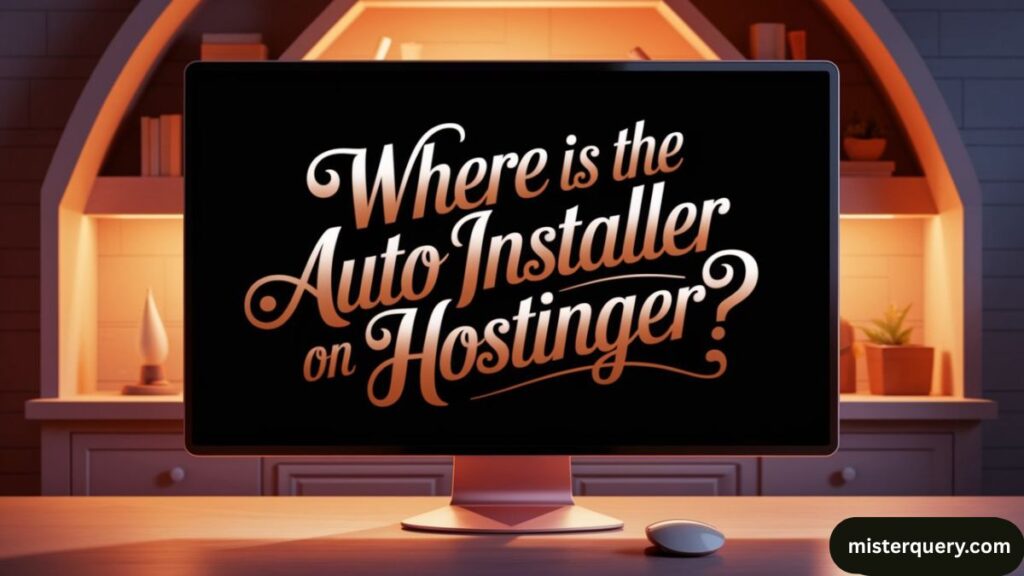
Notes:
- The Auto Installer is only available if your hosting plan includes it (most shared and cloud hosting plans do).
- If you don’t see the Auto Installer in hPanel, make sure you’ve selected the correct hosting account.
- The tool automatically sets up your application, including the database, saving you time and avoiding manual setup errors.
Summary
Log in → Manage your site → Open hPanel → Scroll to Website → Click Auto Installer → Choose & install your desired application.
This tool is designed to make setting up a website fast and easy, even for beginners.
Other Posts
1. How do I import WordPress to Hostinger
2. Which website is better, Hostinger or WordPress?