A free CDN in Hostinger refers to the Content Delivery Network (CDN) service that Hostinger provides at no additional cost with its hosting plans (on eligible plans).
A CDN is a global network of servers designed to deliver your website’s content (like images, CSS, JavaScript, videos, and even web pages) from the server closest to your visitor’s location. Instead of every visitor accessing your website from a single server (which could be far from them), the CDN caches copies of your website content on servers distributed across the world.
When someone visits your website, the CDN automatically serves the files from the nearest server. This reduces latency, improves load times, and enhances the user experience.
How does Hostinger’s free CDN work?
When you enable the free CDN in your Hostinger hosting account, the following happens:
- Your website’s static content (like images, CSS, and JS) is cached and stored in multiple data centers around the world.
- Visitors access the cached files from a server that’s geographically close to them.
- The load on your main hosting server is reduced because the CDN handles a lot of the static content delivery.
- It helps protect against traffic spikes and even minor DDoS attacks, as traffic is distributed over many servers.
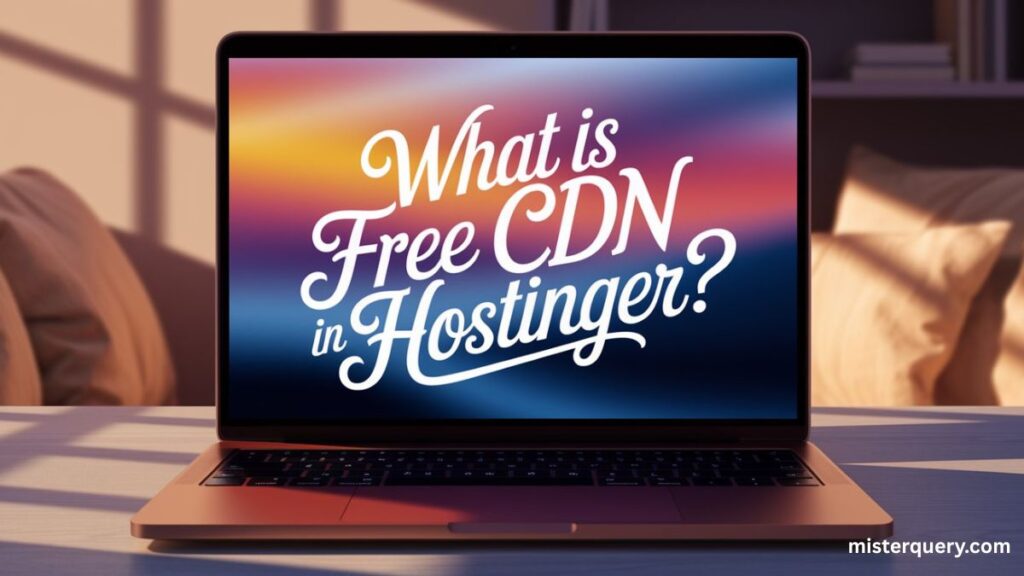
Benefits of Hostinger’s free CDN:
✅ Faster website loading times — especially for visitors who are far from your main server.
✅ Improved SEO and ranking — because speed is an important factor for search engines.
✅ Lower bandwidth consumption — the CDN serves cached content, which reduces the bandwidth used on your main server.
✅ Higher uptime and reliability — even if one server is overloaded, the CDN can serve content from another nearby server.
✅ Better user experience globally — visitors from any part of the world experience fast access to your site.
Who gets the free CDN at Hostinger?
The free CDN is generally included in Hostinger’s Premium, Business, and higher-tier hosting plans (like Cloud Hosting), but not always with the most basic plan. Make sure to check the details of your plan to confirm.
How to enable the free CDN in Hostinger?
You can activate the free CDN through your Hostinger hPanel:
1️⃣ Log in to your Hostinger account.
2️⃣ Go to the Websites section and select your website.
3️⃣ In the Website dashboard, find the CDN option under Performance or Advanced settings.
4️⃣ Click Enable and follow the prompts.
5️⃣ Wait a few minutes to a few hours for the CDN to propagate.
In summary:
The free CDN in Hostinger is a built-in feature available with certain hosting plans that helps you deliver your website content faster, more reliably, and more securely to visitors all over the world — at no extra cost. It’s an easy way to improve your site’s performance and user experience without needing to set up a separate CDN service.
Other Posts
1. How to access WordPress on Hostinger?


